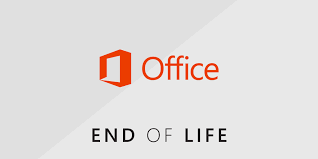Latest Update 2024: Office 2019 End of Life
Office 2019 End of Life – Active Support ended 10 Oct 2023. Security Support ends in 1 year and 8 months. Introduction As the digital world continues to evolve, so do the tools and software we use to stay productive. Microsoft Office has been a staple in offices and homes worldwide, but as technology progresses, […]
Latest Update 2024: Office 2019 End of Life Read More »