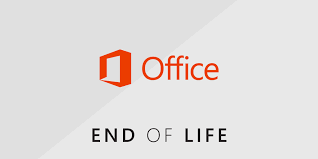Office 2019 End of Life – Active Support ended 10 Oct 2023. Security Support ends in 1 year and 8 months.
Introduction
As the digital world continues to evolve, so do the tools and software we use to stay productive. Microsoft Office has been a staple in offices and homes worldwide, but as technology progresses, older versions must eventually make way for newer, more efficient solutions. With the announcement of Office 2019 reaching its end of life, users are faced with the task of transitioning to newer alternatives to ensure continued support and security for their productivity needs.
Understanding Office 2019 End of Life
Office 2019, a standalone version of Microsoft’s renowned productivity suite, has officially reached the end of its lifecycle. This means that Microsoft will no longer provide updates, security patches, or technical support for Office 2019, leaving users potentially vulnerable to security threats and compatibility issues.
Why Office 2019 End of Life Matters
The decision to end support for Office 2019 is part of Microsoft’s strategic shift towards cloud-based subscription services, like Microsoft 365. By focusing on cloud solutions, Microsoft aims to offer users a more connected and feature-rich experience, with regular updates and seamless integration across devices.
Implications for Users
For users still relying on Office 2019, the end of life announcement carries significant implications. Without access to updates and security patches, users may expose themselves to security risks and compatibility issues as newer technologies emerge. Additionally, as Office 2019 becomes increasingly outdated, it may become incompatible with newer operating systems and software environments, hindering productivity and efficiency.
Options Moving Forward
In light of Office 2019 end of life, users have several options to consider. Upgrading to a newer version of Office, such as Office 2021 or Microsoft 365, ensures access to the latest features and security updates, as well as ongoing support from Microsoft.
Alternatively, users may explore alternative productivity suites or cloud-based solutions, such as Google Workspace or LibreOffice. These platforms offer similar functionality to Microsoft Office, with the added benefit of cloud collaboration and compatibility with various operating systems.
Conclusion
As Office 2019 reaches its end of life, it’s essential for users to plan their transition accordingly to avoid disruptions to their productivity and security. Whether upgrading to a newer version of Office or exploring alternative solutions, the key is to ensure continued access to the tools and features needed to thrive in today’s digital landscape. Embracing change and staying informed about the latest advancements in productivity software is crucial for staying ahead in an ever-evolving world.
Update: It seems like Microsoft will not actively block these versions from using M365 services. Instead, users will get no support in case of connectivity problems.
Since Office 2019 users received a shorter support period of seven years for their software, the effective lifecycle of these applications shrinks to five years if companies want to access Microsoft’s online services.