Product Details
- Brand: Microsoft
- Released on: 05-10-2021
- Program type: Project Management Desktop Software
- Format: Single Use Digital licence
- Compatibility: 32-bit and 64-bit
- Language: Multilingual
Description
Manage your projects effectively and optimize your workflow with Project Professional 2021. Effortlessly track progress and gain insights with built-in timelines and reporting. This PM tool is best suited for large organizations with big project teams.
Project 2021 uses task lists, kanban boards, project roadmaps, and Gantt charts as its main features to help you prioritize and schedule tasks. Create and share custom calendars for one or many tasks and make them visible to all project members so everyone can stay informed. Custom built-in charts make it easy to track working, material, and cost resources so you can have a handy overview.
Features
► Built-in reports.
Cut down on time spent making decisions with built-in reports like Burndown and Resource Overview. Always know exactly how your projects are progressing and make adjustments when needed to get better results.
► Automated scheduling tools.
Optimize your work scheduling and reach your full productivity potential. Reduce inefficiencies and training time.
► Assign tasks to non-team members.
Assign a task to anyone in your organization and get them involved in the project quickly and easily. They’ll be able to see the context of the project, OneNote, files, and more.
► Seamlessly integrated with all other Microsoft tools.
One the biggest benefits of Microsoft Project is that it connects you to the Microsoft ecosystem. You’ll have no issues integrating your Office suite with the project management tool and getting the most out of what you’ve already got.
The initial activation of all purchased products should be performed no later than 3 months after the purchase date. Note that the initial activation period is not the warranty period of the product – all warranty details are thoroughly explained in the terms and conditions section.
System Requirements
‣ Required Processor: 1.6 Ghz or faster, 2-core
‣ Required Memory: 4 GB RAM (64-bit); 2 GB RAM (32-bit)
‣ Required Hard Disk Space: 4 GB available disk space
‣ Required Display: 1280 x 768 or higher screen resolution
‣ Required video card: DirectX 10 graphics card for graphics hardware acceleration
‣ Required connectivity: Internet access (fees may apply); Microsoft account
‣ Operating system: Windows 11, Windows 10, Windows Server 2019.
If you have any further inquiries please do not hesitate to contact us!

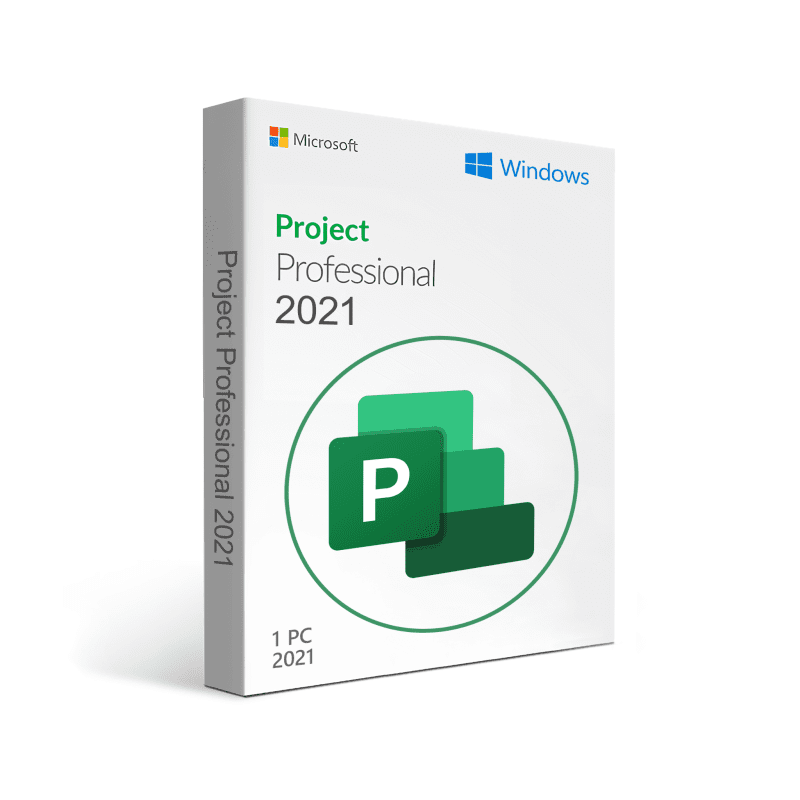




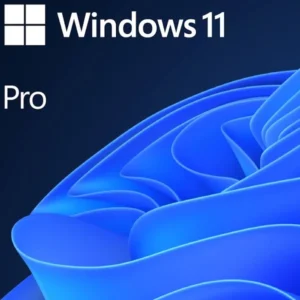
Beretta (verified owner) –
It was smooth and simple. My greatest fear was to receive an already used key, but this didn’t happen. Key entered, windows activated, i could almost hear the engine purring… 😁 Anyway, a seller to remember for the future.
Pool (verified owner) –
Win11 Pro + MSO 2021 combo Quick and easy purchase process. Flawless communication. Profesional and reliable support.
Stefan (verified owner) –
I am very pleased with how quickly my order was confirmed. I was also very pleased with the confirmed price. One always has certain reservations against such and similar internet businesses – which in this case was totally unnecessary. Everything worked and I am very satisfied.
Rolf (verified owner) –
Ist’s not easy, to install. If you do exact, what the manual shows, you have most succes. You become e-mail help if you warnt!
Artan Boli (verified owner) –
Although you have to download the windows product from Microsoft and create a boot CD the instructions were helpful and easy to follow. I decided on a drive upgrade at the same time and completed a full install rather than upgrade and no issues with process, with Key authorised immediately when networked.
andre (verified owner) –
The customer support was very helpful with my problem on Office Pro plus. The team around Ella,Max and Sam were very patient and accommodating. Everything works now as expected. Thousand thanks!!